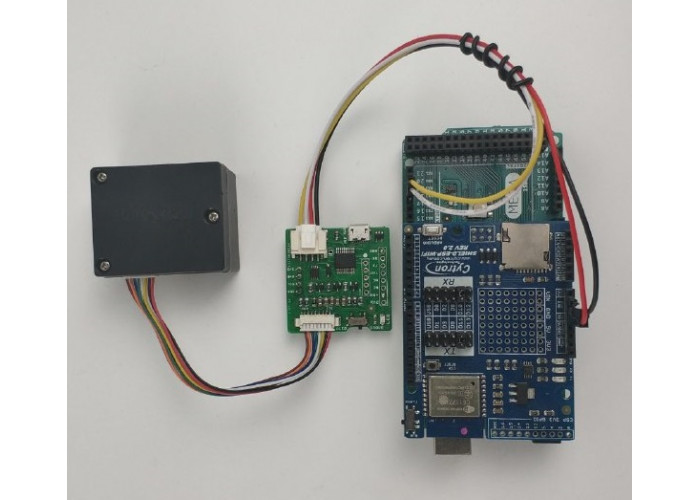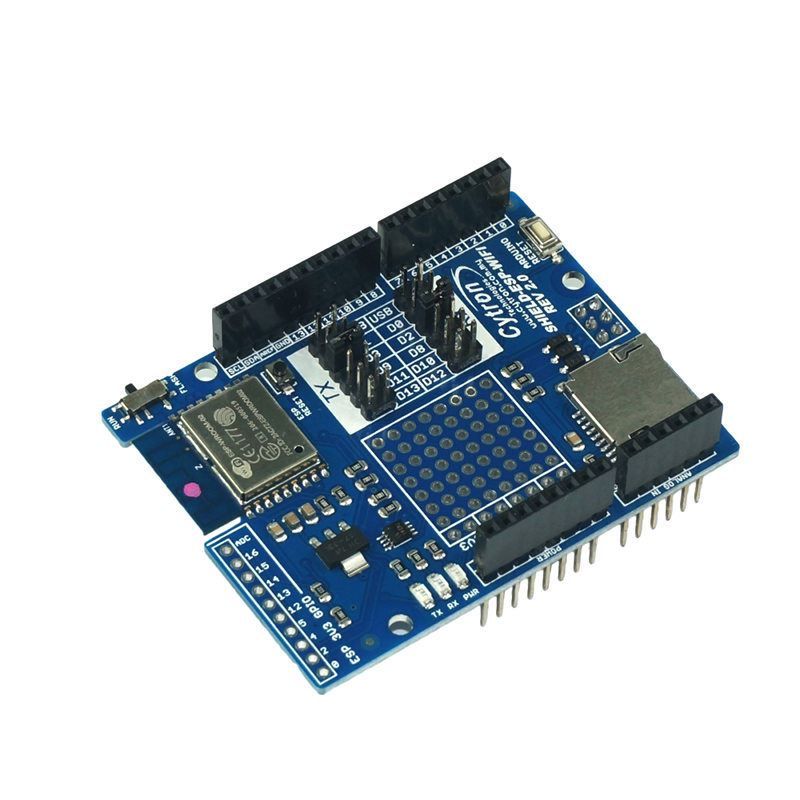Air Monitoring Using Mobile Phone
MOHD ZAMZURI ZAKARIA 6 years ago 5166 0Project URL
https://sensing.honeywell.com/HPMA115S0-particulate-matter-sensorsDescription
Hi, want to share about something related to Air quality.
PM2.5 or PM10 normally is using to identify air quality index.
You can read HERE for more info.
What is PM2.5? Maybe this LINK can help explaining it.
Let we start with our project.
In this example we we use Blynk, Blynk is a platform with iOS and Android Apps to control
Arduino, Raspberry Pi, ESP8266, etc over the internet. Its a digital dashboard where you
can build a graphic interface for your project by simply dragging and dropping widgets.
Setup Phone Apps (Blynk)
1. Download Blynk for your phone Google Play or App Store.
2. Launch the apps and create your account.
3. Click on New Project, put any project name.
4. Choose device Arduino Mega as we se Mega in this example.
5. Connection type Wifi.
6. Click Create. Auth token has been sent to your Gmail.
7. Click + symbol to add widget, choose Labelled Value.
8. Click your label once, then setting is appear.
9. Click on PIN and choose Virtual Pin V0.
10. Make sure reading rate as PUSH .
11. Click PLAY (Rectangle symbol ) if ready to received data from arduino.
Install Arduino Library
1. By assume your already familiar with arduino environment.
2. Go to Sketch > Include Libraries >Manage library, Type Blynk and choose Blynk by Volodymyr Shymanskyy
3. Install Cytron Wifi Shield library. LINK
4. Install Library for PM2.5 sensor. LINK
5. Download sample code for this Example. LINK
Connection and testing
1. For connection, stack Shield-wifi directly to Arduino mega and choose TX to D11 and RX to D10.
2. Set Slide switch on PM2.5 Board to GROVE side.
3. Connect Grove to female cable into pin 5V, GND, TX1, RX1
(TX1 = White, RX1 = Yellow, GND = Black, 5V = Red)
4. Connect USB cable and Upload test code. (Check Token and wifi setting)
5. Open you Blynk Apps and click Play (Rectangle symbol)
Parts you need for this project
- x 1
- x 1
- x 1
- x 1
- x 1